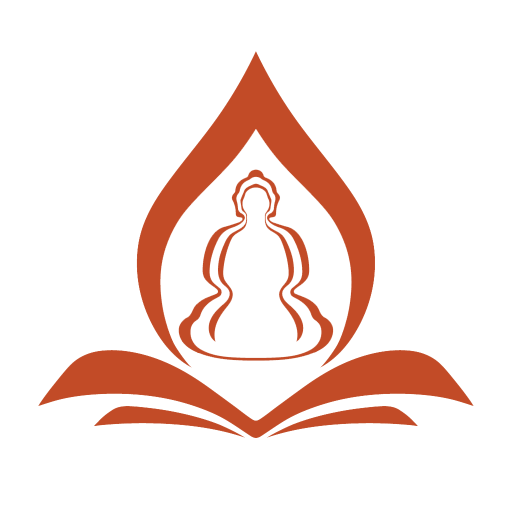Adarshah Support
18 September, 2020 2021-01-05 4:10Adarshah Support
Welcome to the
ADARSHAH SUPPORT CENTER
Click one of the links below to jump to a topic or tutorial to learn how to use the different features of the Adarshah search engine.
Search by Sutra ID // Things to be aware of when searching // Set the search parameters // Switch between languages on mobile device // Download texts // Search by Text Name // Search All Texts and Settings on mobile devices
Search by Sutra ID
You can search by Sutra ID in the global search field. The Sutra ID is:sutra code + the sequential chapter of text in the sutraSo if we want to search the 16th text in the Diamond Sutra:
Dege Kangyur d + 16th text = sutra ID d16
| SUTRA | CODE |
| Dege Kangyur | d |
| Dege Tengyur | DT |
| Lijiang Kangyur | J |
| 8th Karmapa entire collection | 8KM |
| Gampopa entire collection | GM |
| Guorenpa entire collection | GR |
| Tsongkhapa entire collection | JTs |
| JTs, Mipham entire collection | MP |
Things to be aware of when searching
If you enter “ཀ་ལིང་ཀའི་རྒྱལ་པོ” (King of Kalinga) then you cannot find the works of the King of Kalinga “ཀ་ལིང་ཀའི་རྒྱལ་པོས”. This is because the system will only search for the one syllable “པོ་” and not search for works created by the appropriate person denoted by the syllable “པོས་”. So when searching using the Tibetan language please remember that the search is conducted based on each syllable.Set the search parameters
If you want to narrow down the search parameters when searching the entire collection, you can select the appropriate conditions under the classifications, lineage, age, category scroll down menus. You can narrow down your search by clicking on the search button and selecting the appropriate sutra name, translator, reviser or author, etc. For example, if we only want to search within the Diamond Sutra of the Dege Kangyur:- click on the category scroll down menu
- click on the Dege Kangyur
- type in The Diamond Sutra in the search field
- read the text of the sutra by clicking on each search result
- click on the category scroll down menu
- selecting the Dege Kangyur under the category
- enter the Diamond Sutra in Tibetan ”རྡོ་རྗེ་གཅོད་པ” in the search field
- read the text of the sutra by clicking on each search result
Download texts
The computer based version of the website allows a download function to allow for users to read texts when they are not connected to the internet. Follow these steps:- go to the text contents page
- click the download texts button on the right top-hand corner
- choose to download the scripture or chapter
- after downloading the text onto your computer [1], please unzip the zip file [2]
Search by Text Name
If we want to search for “འཕགས་པ་ཤེས་རབ་ཀྱི་ཕ་རོལ་ཏུ་ཕྱིན་པ་རྡོ་རྗེ་གཅོད་པ་ཞེས་བྱ་བ་ཐེག་པ་ཆེན་པོའི་མདོ།” (Prajnaparamita) all you need to do is:
- enter the key terms of the text name “རྡོ་རྗེ་གཅོད་པ” in the search field of the ADARSHAH homepage
- click on the search button
- after system produce all related results, selects the desired text to read
Other than using the Tibetan name of a text, we can also search using the key words of the Chinese name of the text:
- enter the key terms of the text name “金剛般若” in the search field of the ADARSHAH homepage
- click on the search button
- after system produce all related results, selects the desired text to read
Search All Texts and Settings on mobile devices
- click the menu icon on the top right-hand corner
- clicking on the ‘Search’ option
- entering in keywords into the search field on the Search page (if you don’t want to narrow down your search, please ignore step 4 and step 5)
- click on the bookmark link below, then you can quickly go to the search conditions
- select age, classification, lineage, category, search field as conditions to conduct a more advanced search
- click search icon button, and system will show the result
- clicking into any of the search results
- click on the Menu icon
- click on the ‘Search’ option
- enter into the search field ‘Prajnaparamita’ in the Chinese or Tibetan language
- click on the bookmark link below, choose category
- select on the Derge Kangyur
- click search button
- now you can read the text by clicking into any of the search results